SUMMARY
This is AI generated summarization, which may have errors. For context, always refer to the full article.
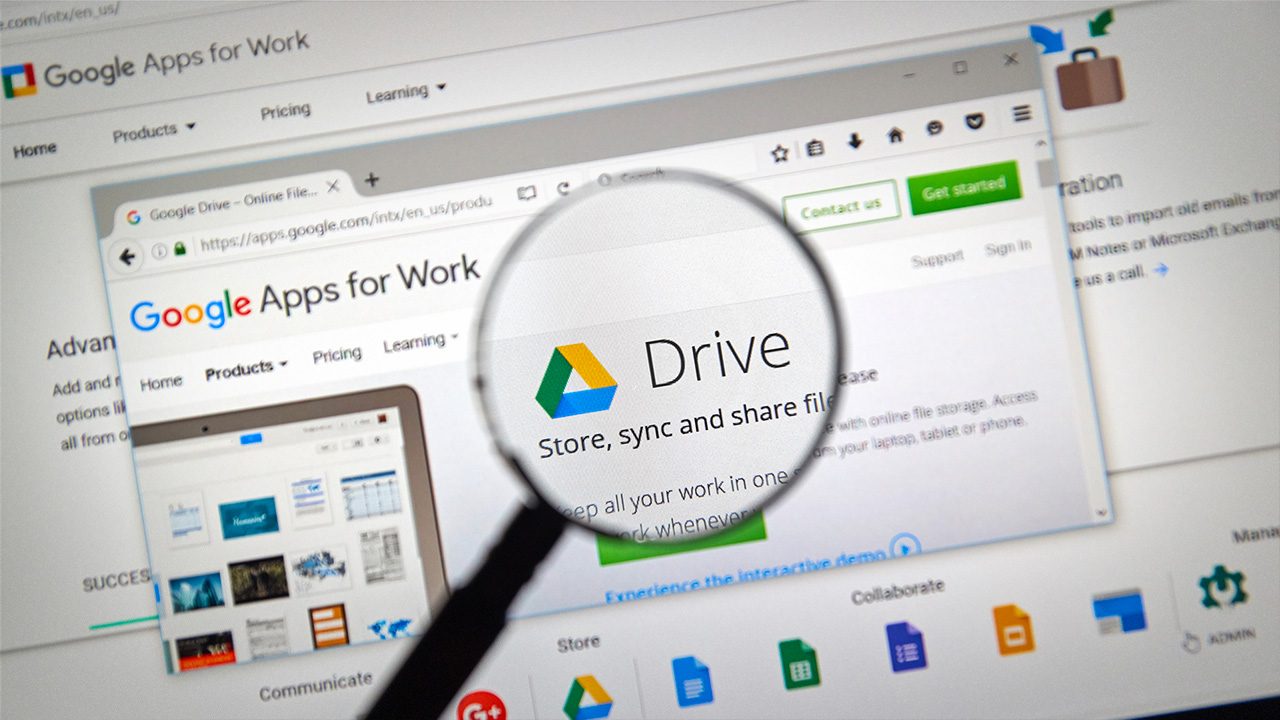
MANILA, Philippines – Google on Monday, November 27, acknowledged an issue with its Google Drive desktop app, which has apparently been causing files and data to go missing for users.
According to reports, files users put on Drive went missing or, at times, the files were missing the most recent data and reverting to older save states.
As 9to5 Google explained in its report, Google Drive users would encounter issues retrieving the latest version of files they had saved – which in the case of businesses could be devastating.
“The issue simply eliminates the data from the account, almost reverting the account back to before that data was made. In some cases, spreadsheet data would be missing from recent weeks, months, or years – but present from a former date,” their report said.
Google, on its community forums, said it was investigating the issue, which was “impacting a limited subset of Drive for desktop users” using versions 84.0.0.0 to 84.0.4.0 of the desktop app.
Google recommended not disconnecting the account within Drive for desktop, and not deleting or moving the app data folder. They did, however, add that making a copy of the app data folder was recommended.
The app data folder is located here on Windows and MacOS:
- Windows: %USERPROFILE%\AppData\Local\Google\DriveFS
- macOS: ~/Library/Application Support/Google/DriveFS
Google did not release a timeframe as yet for any possible fixes. – Rappler.com
Add a comment
How does this make you feel?
There are no comments yet. Add your comment to start the conversation.